
Gentle Bird Lake Tahoe House Guide
820 Oriole Way, Unit 81, Incline Village, NV
Check IN DETAILS
Welcome to our home, Gentle Bird. We hope you will relax, unwind, and enjoy your stay here in Incline. We have provided as much as we possibly could think of to make your stay here comfortable. We ask that you take care of our home as if it was your own, so your next stay will be just as enjoyable.
INCLINE VILLAGE GROCERY STORES
- Raley’s – 930 Tahoe Blvd, Incline Village, NV 89451
- Grocery Outlet– 770 Mays Blvd Suite 2, Incline Village, NV 89451
Closest Hospital & Medical Centers
- Incline Village Community Hospital – 880 Alder Ave, Incline Village, NV 89451 – +1-775-833-4100
- Incline Village Urgent Care & Family Practice – 930 Tahoe Blvd UNIT 207, Incline Village, NV 89451 – +1-775-833-2929
ORIOLE HOME DETAILS
Family and Master Bedroom TVs
We subscribe to YouTube TV and Apple TV.
To turn on the TV use the large remote. Then use the smaller remote to turn on Apple TV. Click on the YouTube TV icon. Or you can use the larger remote and hit the house button. Use the center button to navigate to YouTube TV.

Use Samsung Remote to Turn on TV and Pick Apple TV HTMI Port

Pick Apple TV HTMI Port

Use Apple TV Remote to Navigate Apple Aps such YouTube TV
Studio TV
We don’t have Apple TV on this TV. Use the larger remote and hit the house button. Use the center button to navigate to YouTube TV.
Opening up the Sleeper in the downstairs Studio
Gas Fireplace
Our gas fireplace provides additional heat, as well as ambience in the upstairs Great Room
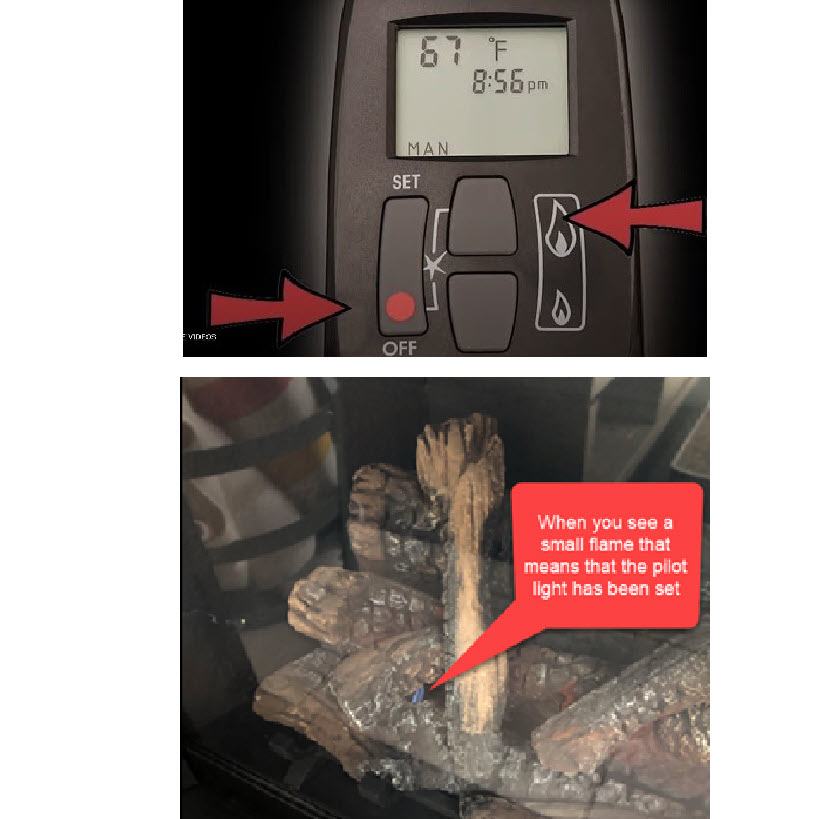
To Light Fireplace
Simultaneously press the OFF and (large flame) buttons until a short beep confirms the start sequence has begun, release buttons.
• Continuing beeps confirm the ignition is in process.
• Once pilot ignition is confirmed, there is main gas flow.
• You should see a small flame which means that the pilot light has been set (see picture)
• You can use the remote control to increase the flame and lower the flame using the remote control
TO TURN OFF Fireplace
• Press OFF button.
• Note: When the pilot is off, it will take 2 minutes before it can be lit again.
Trash
Our community has a common garbage/recycle area. It is located two buildings down from the left of the front door. It is locked at all times, so please use the garbage key located in the kitchen top drawer by the stovetop. The Masterlock key has a “G” stamped on it. Please return the key once you have used the garbage facility. We will charge for this key if not returned.
Whatever you do, don’t leave the garbage outside the condo or garbage area. We have bears and raccoons as well as zealous neighbors who love to report infractions.
Trash & Recycling Pick-Up:
Royal Pines Association trash and recycle pick-up is current every Monday and Friday.


Thermostats


There are thermostats in every room of the house, to afford specific comfort levels. Second Floor Hall has radiant floors in the bathroom and hall way. The Studio on the first floor has radiant floor heaters in the bathroom and bedroom.
All thermostats are set at 60 degrees when there is no one is at the house.
When you arrive set the thermostats for the rooms you are using to no higher than 72 degrees. The house warms up very quickly and stays consistently warm. Setting the thermostats above 72 degrees to heat up the house will not heat it up faster. You may adjust the individual rooms as needed but do so at small increments so not to overheat any specific room.
The second-floor hallway, bathroom and the downstairs studio have radiant heated floors.
Parking Options


Family Room Skylight Shades
The HunterDouglas remote controls the Skylight shades
1) Controls the East Livingroom Shade
2) Controls the West Livingroom Shade
3) Controls the Kitchen Shade

Operations
• To open all the shades, press “All” button and “Open” button. – The shades should start to Open
• To close all the shades, press “All” button and “Close” button. – The shades should start to Close
• To open or closes one shade. Press the shade you would like to open, for example press 3 and then hit the “Open” or “Close” button.
• If you have some shades open and some shades closed and just want to close all shades. Just press “All” and then “Close” button. – The shades should start to Close.
Should you have any questions, please call me (Bill Dodd – 925-998-5389)
Check Out DETAILS
• Please turn down all thermostats to 60 degrees.
• Start the dishwasher if there are any dirty dishes in it. Pots and pans, as well as wooden serving pieces do not go in the dishwasher.
• Remove any of your perishable food items from the refrigerator, counters, and cupboards.
• Unplug small appliances in the kitchen: Coffee maker, toaster, hot water maker.
• Remove garbage from all garbage receptacles and dispose of them in the garbage area
• Turn off all lights
• Double check to make sure you have all your personal belongings. We cannot be responsible for items left behind.
